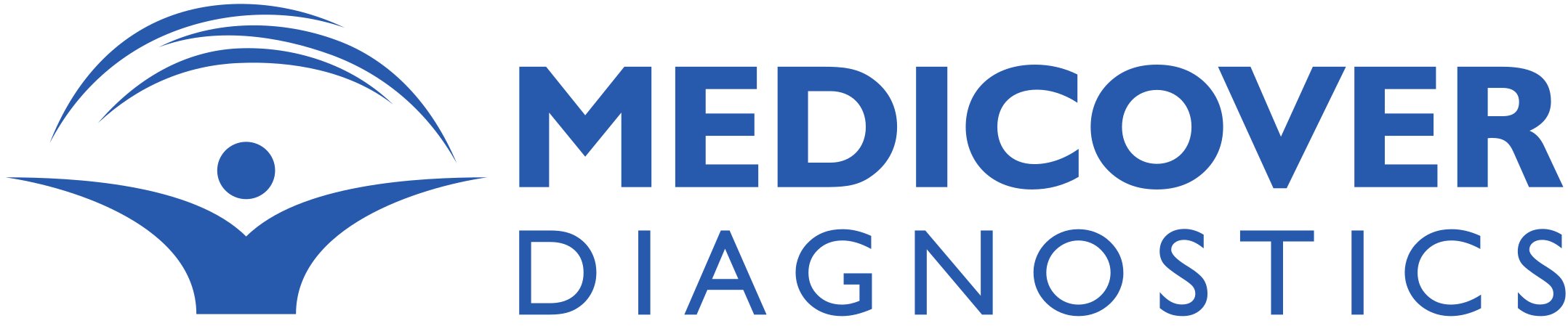Elements Guide
Headers
Humanst521 BT should be used in Headers and Call-to-Actios where text is overlayed on an image.
> homepage header
- When using the header, make sure that no important information is contained in the left half of the image you will be using, and that the left half is not too busy/crowded.
- The overlay of the header may be White, Blue-700 or Gray-900.
- You may use this as a slider or as a simple header.
Page Header
> Page Header
The page header is similar to the homepage header but has smaller height and also contains breadcrumbs and/or tags.
The Company
Adding value through insights and innovation eu portaest tortor elementum bibendum ex nec
The Company
Adding value through insights and innovation eu portaest tortor elementum bibendum ex nec
The Company
Adding value through insights and innovation eu portaest tortor elementum bibendum ex nec
> Promotional Banners
For creating promotional banners please follow the following guidelines:
- Use images with bright colours that promote a positive feeling
- Use images with transparent background and add a background colour to the banner OR choose images that do not have a busy background so that the main message is instantly recognisable and the user does not get distracted]
- Use big fonts for the main message
- The next step should be immediately visible for the users. Place a clear call to action for them to click on.
-
You may play around with different designs and visuals but stay on-brand:
- Use the primary and secondary colours of the Medicover Diagnostics brand
- Avoid black colours and dark images
- Use circles or shapes with rounded corners
We recommend using a design similar to the one below to advertise discounts. Feel free to adjust it to your needs: