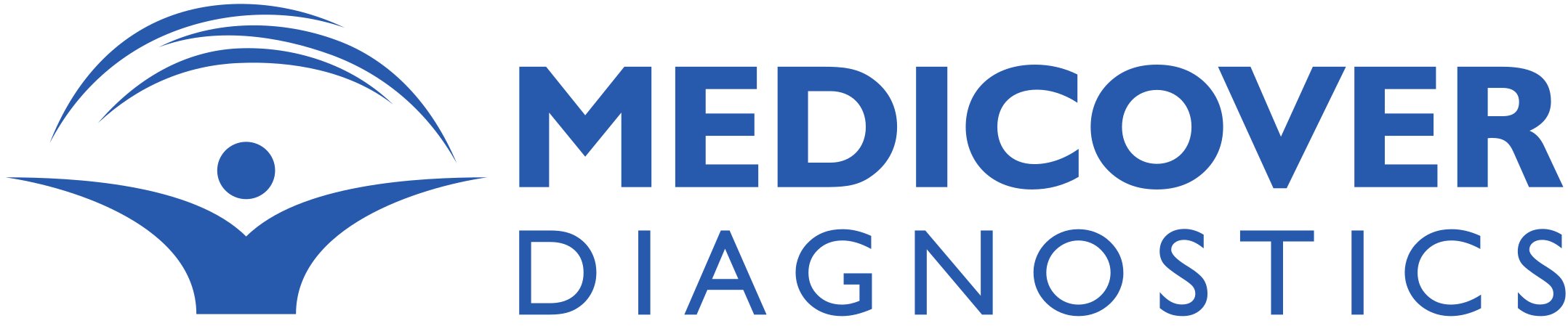Best Practices: SEO
> SEO
Search Intent
Align your content with search/user intent. There are four common types of search intent:
- Informational: when someone is trying to learn more about something
- Navigational: when someone is searching for a specific page or website
- Commercial: when someone is looking to learn more before making a purchase
- Transactional: when someone is intending to complete an action or purchase
Target a topic which already has search traffic or is trending in the industry and match the appropriate intent depending on the type of content.
Title Tags and Meta Descriptions
Title Tags and Meta Descriptions are displayed in search engine results pages. They are effectively your sales pitch so you should keep it short, descriptive and compelling.
Title tags are clickable headlines that appear in search engine results pages. They let Google know what your page is about and they’re fundamental from an SEO perspective. They also give users a quick insight into the content of the page and why it’s relevant to their search.
- Keep titles between 50 to 60 characters so they don’t get cut off on desktop or mobile result pages.
- Include your target keyword
- Match search intent
- Avoid duplicate title tags
- Avoid too many keywords
- Keep it descriptive but concise
Meta descriptions are meta tags used to describe the content of a page. It’s often displayed below the title and URL of your page in the search engine results pages. Meta descriptions should generally inform and interest users with a short, relevant summary of what the page is about.
They’re like a pitch that convinces a searcher that the page is exactly what they’re looking for.
So, make sure your summary is accurate and succinct.
- Keep descriptions lengths under 150 characters as Google typically truncates meta descriptions to 155–160 characters.
- Include your target keyword
- Match search intent
- Write a unique meta description for every page
- Use action-oriented copy
Images
- Optimise your images. Use either jpg, png or webp formats and always compress them to minimise load time. A good tool to compress your images is tinyPNG.
- Provide alternative text for images. It provides context for search engine crawler as well as screen readers. Keeping it under 125 characters and using main keywords for context are good practices. Also avoid using “image of” or “photo of”.
- Lazy-load your images to minimise load time. This means only loading ‘critical resources’ (resources that do not break the layout above the fold or make the page look incomplete if not loaded) at page load time. The rest of the images or videos should only load when the user needs them.
Optimise Load Time
Google considers site loading speed a primary ranking factor, especially on mobile. This is why fast loading times are important for good SEO.
Google offers some helpful tools for minimising load time:
- How to achieve fast load times: Techniques for improving site performance
- Get a sense of how your pages perform with PageSpeed Insights Tool
Links
Add internal links from other relevant pages. They are important as they establish an information hierarchy for your website and help Google understand the content on your page. Links, both from internal and external sources are important for Google’s ranking algorithm so when used the right way, internal links may have the ability to boost your rankings.
An SEO best practice is to add internal links from top-ranking pages on your site to pages that need a boost. Generally, this means linking old pages (that perform well) to new ones. It’s good practice to add internal links from other relevant pages whenever you publish something new.
For internal links, always use relevant anchor text that describes the destination page. Avoid linking on general text like "read more", "click here", "see details" or adding bare links.
User Experience
- Proper use of headers & subheadings (H1, H2, H3) helps Google understand your content better and makes your text more accessible to readers
- Avoid using intrusive pop-ups: Pop-ups are annoying your visitors. Since 2017, Google has penalized sites that use intrusive pop-ups, so it’s best to use them sparingly.
- Make your site mobile-friendly: Mobile-friendliness is critical when it comes to UX because Google uses mobile-first indexing. You can use Google’s mobile-friendly test to see how your site performs.
URLs
- Use short and descriptive URLs.
- Include your target keyword within the URL
- A good URL structure gives users and search engines an idea of what the destination page is about. Include categories or subcategories in the URL (for example medicover.com/blog/blog-category/article-title)
Content
Publishing original and helpful content can help rank higher on search engines. Strive to solve problems and share information from your data and experience. A great strategy is to find topics that are already trending and the industry and provide content with a new perspective or data.
As the content you create is mainly medical, be sure to follow the Search Quality Evaluator Guidelines in terms of E-E-A-T and Y-M-Y-L.