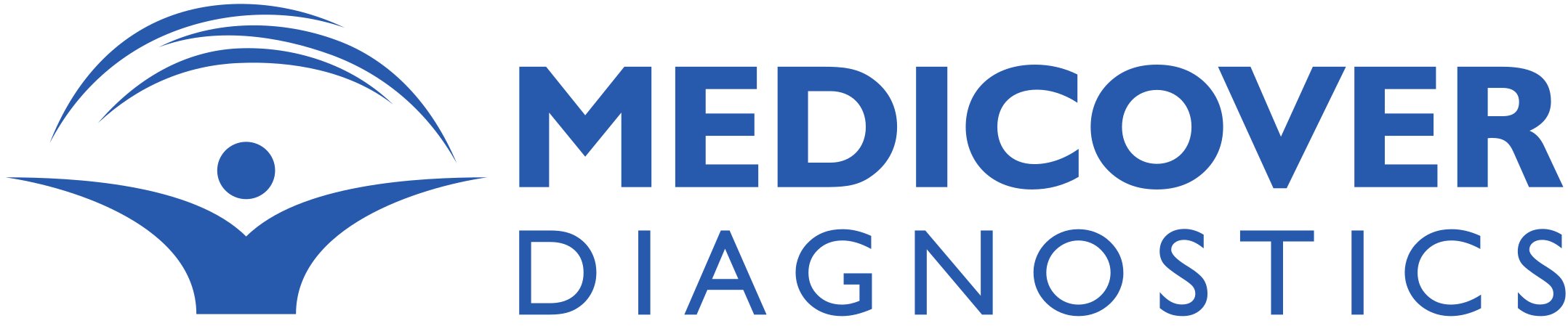Colours
Brand Colours
Primary Colours
Medicover Diagnostics primary color is #00539f (Blue 700) and always appears in full tone. It may not be displayed transparently.
The rest of the blue tones might be used as complimentary colours.
Blue 300 is used as a secondary colour for digital applications, in order to better align with the Web Content Accessibility Guidelines regarding colour contrast. For applications not including text (e.g. line under headers) Blue-200 may be used as a secondary colour for better contrast with the primary colour (Blue-700).
Blue-700
#00539F
Blue-500
#1268B2
Blue-300
#4886C6
Blue-200
#65ADDF
Blue-900
#003566
Accent Colours
Medicover Yellow is used to provide accent to layouts, word emphasis and give a dynamic.
Accent Colour (Medicover Yellow)
#EDB220
Colour Balance
Balance Proportion
Please follow the proportions illustrated below to best reflect the Medicover Diagnostics brand through colours. Keep in mind any sticky elements within the page when choosing colour. For example, if you have a sticky accent-coloured button, avoiding using yellow in that page.
Combo 1 and Combo 2 are used throughout the site, while Combo 3 is used in the article page and store pages.
Combo 1
Combo 2
Combo 3
When designing for a brand that is part of Medicover Diagnostic Services division, you may make the following alterations to the colour combinations:
- Combo 1: Your own Brand Colour (85%) + Medicover Blue (10%) + Accent Colour from Medicover palette (5%)
- Combo 2: White (65%) + your own Brand Colour (30%) + Medicover Blue(5%)
Complementary Colours
Neutral Colours
For functional applications, the primary colour palette can be extended to include gray tones ranging from white to black.
Black
#181716
Gray-900
#666666
Gray-700
#868786
Gray-500
#BEC2C5
Gray-300
#EDF0F5
White
#FFFFFF
Secondary Colours
The secondary colours can be used for functional reasons (errors/susccess messages etc.) or to display graphs/infographics.
Success
#87BC4F
Success Dark
#598828
Medicover Intense Blue
#27A9E1
Medicover Turquise
#3FADAD
Error Light
#FF7473
Medicover Red
#DB403F
Error Dark
#690807
Medicover Orange
#F48120
Medicover Pale Red Violet Red
#C97D99
Gradients
Gradients may be used as a background colour instead of the primary colour or gray tones to make the layout more dynamic.
Blue Gradient
#0053FZ -> #1268B2
0 or 45deg
Black Gradient
#181716 -> #414042
0 or 45deg
Gray Gradient
#868786 -> #939598
0 or 45deg