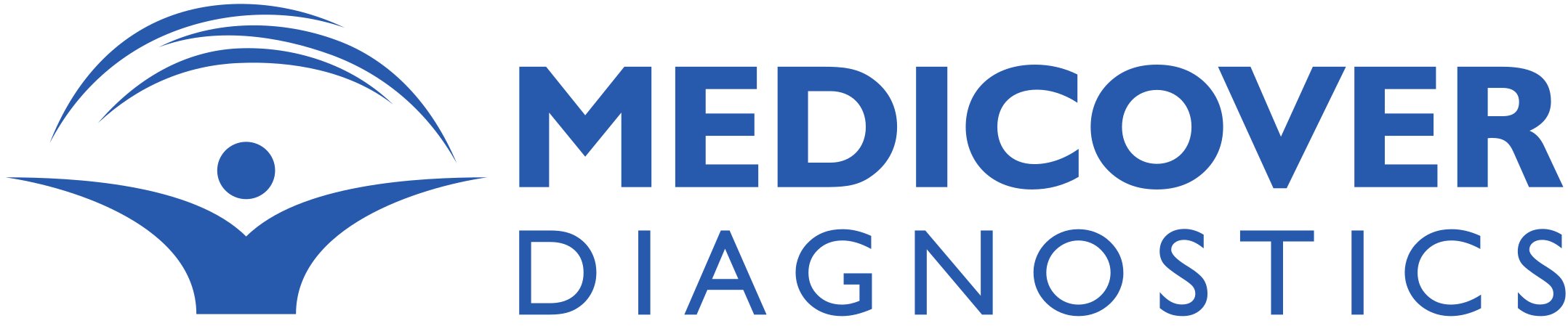Elements Guide
Form Elements
Input Fields and textareas include a label and possibly some description text/helptext.
INPUT FIELD AND TEXTAREA
> Initial State
> Disabled State
> Error State
RADIO BUTTONS
> Initial State
Use radio buttons wherever the users needs to select one option between a small amount of options (2-7).
CHECKBOXES
> Initial State
Use checkboxes wherever the users needs to select multiple options between a small amount of options (2-7).
SELECT
> Initial State
Use select dropdown wherever the users needs to select one option between a larger amount of options (5+).
FILE UPLOAD
> Initial State
INPUT GROUP
For longer forms, it is suggested that inputs are grouped together to make it easier and faster for the user to navigate and keep track of what they have filled.