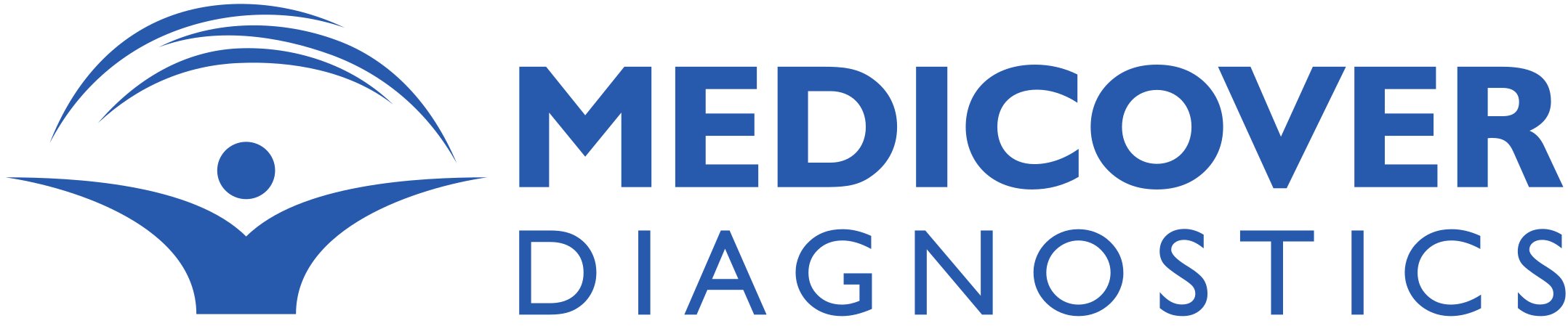Elements Guide
Best Practices: Localisation
> Localisation
- A multilingual website will give you better online visibility. The translated and carefully reviewed keywords in the local languages will give better results in all these languages, but will also generate traffic for your main website.
- Choose a user friendly CMS that allows for team collaboration to allow for multiple team members to edit the content.
- You can create completely separate domains for different languages or create subdomains under the main one. (for example medicover.ro or medicover.com/ro)
- You can detect the location of the user based on their IP and direct them to a language based on their location. Always keep the language selector in the menu so that the user can change the language if they wish so.
- Translate as much content as possible and keep the translations up to date.
- You might need to adjust your message depending on the cultural nuances, traditions, values and social norms of the region you are targeting. Always keep in mind the way your audience thinks and acts.
- Make sure that your website works and looks just as good as it does in its original language. The user experience should be equal in all languages. Be aware that the same text might be longer in some languages than others so make sure this doesn’t affect the interface. This is one of the most common website localisation issues. The length of sentences can change by 40% to 100% when translating text into different languages. This can lead to your website appearing cluttered. In this case, consider breaking up the content in more sections or -if possible- making the text shorter while still conveying the same message.
- Some languages might require different character sets or even different fonts. Make sure to include any character sets needed if they are supported by the font* or include a backup font (which is visually as close as possible the original) in case they are not.
- LTR(left to right) languages will require interface changes as well - such as changing the order of the elements of the navigation bar or the alignment of some of the sections.
*Lato supports the following languages: Belarusian, Catalan, Czech, Danish, German, Greek, English, Spanish, Finnish, Filipino, French, Croatian, Hungarian, Indonesian, Italian, Kazakh, Latvian, Macedonian, Malay, Maltese, Dutch, Norwegian, Polish, Portuguese, Romanian, Russian, Slovak, Slovenian, Serbian, Swedish, Turkish, Ukrainian, Vietnamese, Chinese Pinyin. Humanist 521 BT supports the following languages: Bulgarian, Bosnian, Catalan, Czech, Danish, German, English, Spanish, Estonian, Finnish, French, Irish, Croatian, Hungarian, Icelandic, Italian, Lithuanian, Latvian, Maltese, Dutch, Norwegian, Polish, Portuguese, Romanian, Russian, Slovak, Slovenian, Albanian, Serbian, Swedish, Turkish